









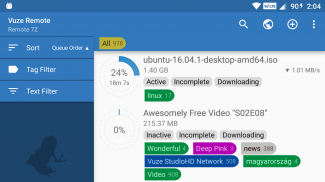





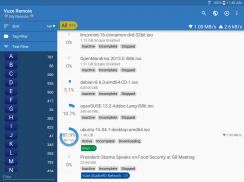





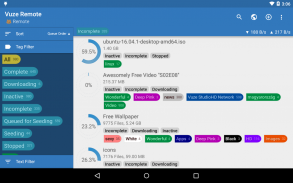
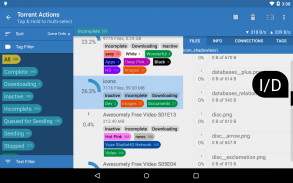
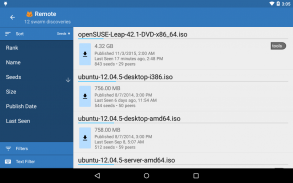
Vuze Remote

Description of Vuze Remote
Vuze Remote is an application that enables users to control their Vuze desktop client or Transmission torrent client through a mobile device. This app is particularly useful for individuals who want to manage their torrent downloads remotely, providing a convenient way to interact with their desktop clients from anywhere. Vuze Remote is available for the Android platform, making it easy for users to download and utilize its features.
The application allows users to search for torrents directly from their mobile devices, simplifying the process of finding and adding new torrents to their desktop client. By utilizing the app, users can efficiently manage torrent progress, ensuring that they are kept up to date with their downloads. This level of control is especially beneficial for those who download large files and want to monitor their status without being tethered to their computers.
Another important aspect of Vuze Remote is the ability to set download and upload speeds. This feature allows users to optimize their bandwidth usage according to their preferences or network conditions. By adjusting these speeds, users can ensure that their internet connection remains stable while managing multiple tasks online. Additionally, the app provides options to adjust torrent and file priorities. This means users can prioritize certain torrents over others, ensuring that their most important files are downloaded first.
When adding torrents, users have the option to select specific files and choose a location for them on their desktop. This flexibility allows for better organization of downloaded content, catering to individual preferences regarding file storage. The app also supports the creation of login profiles, enabling users to connect multiple remote computers. This feature is particularly beneficial for individuals who use more than one device for downloading torrents, allowing seamless management across different systems.
Vuze Remote boasts a user-friendly interface, designed to facilitate easy navigation and interaction with the app's features. The straightforward layout ensures that users can quickly access the tools they need without unnecessary complications. Advanced login controls are included, enhancing the security of remote connections to desktop clients. This aspect is crucial for maintaining privacy and protecting user data while managing downloads.
The application is ad-free, providing an uninterrupted experience for users. This focus on user experience contributes to the overall functionality of the app, allowing individuals to concentrate on managing their torrents without distractions. The integration of Vuze and Transmission bittorrent clients in one app enhances its versatility, making it a suitable choice for a wider range of users.
Vuze Remote also includes a help forum where users can seek assistance or share suggestions. This community aspect provides additional support for those who may encounter challenges while using the app or wish to explore its features in more depth. Engaging with other users can lead to discovering new tips and tricks that enhance the overall experience.
The app is designed to function smoothly, ensuring that users can download their desired content efficiently. With features that cater to both novice and experienced users, Vuze Remote offers a level of accessibility that encourages individuals to take control of their torrent downloads with confidence. The seamless connection between mobile devices and desktop clients makes it a practical solution for managing torrents on the go.
In addition to its core functionalities, Vuze Remote is continuously updated, which helps to enhance performance and introduce new features that align with user needs. This commitment to improvement ensures that the app remains relevant and effective in a fast-changing digital landscape. Regular updates contribute to a more reliable experience, making it easier for users to manage their downloads without facing technical issues.
As users navigate the app, they will find that the combination of features promotes an efficient torrent management process. The ability to control and monitor downloads from a mobile device greatly simplifies the experience of using torrent clients. Individuals can now enjoy the convenience of managing their downloads, regardless of their physical location.
Vuze Remote serves as an essential tool for anyone who utilizes Vuze or Transmission for their torrenting needs. The application's comprehensive set of features provides ample opportunity for users to tailor their downloading experience to their specific requirements. By offering a straightforward and effective way to manage torrents remotely, Vuze Remote stands out as a valuable option for Android users looking to optimize their torrent management.
For more information, users can refer to the Vuze Remote for Android guide at http://wiki.vuze.com/w/Android_Remote_Guide. Additional support can be found in the Vuze forum at http://forum.vuze.com/forum.jspa?forumID=127, where users can engage with the community and seek help as needed.




























